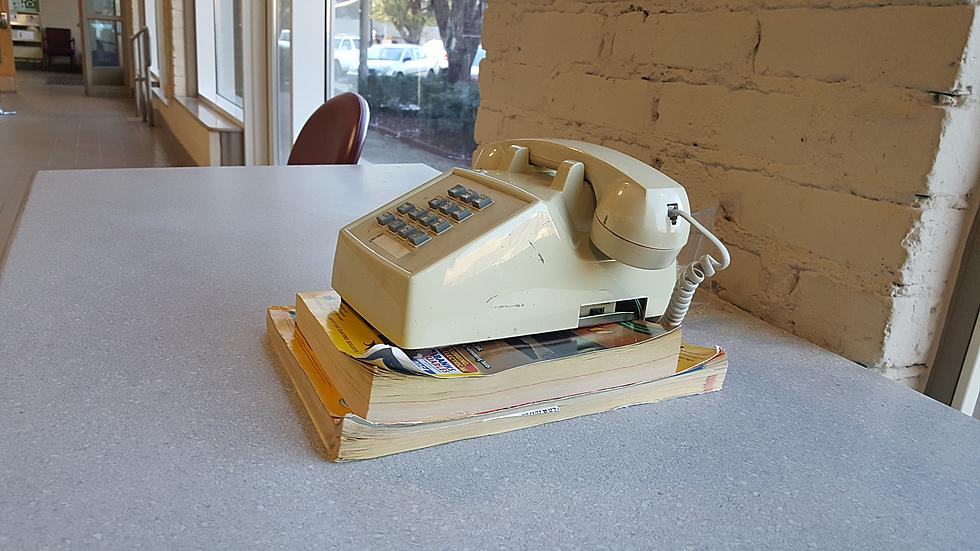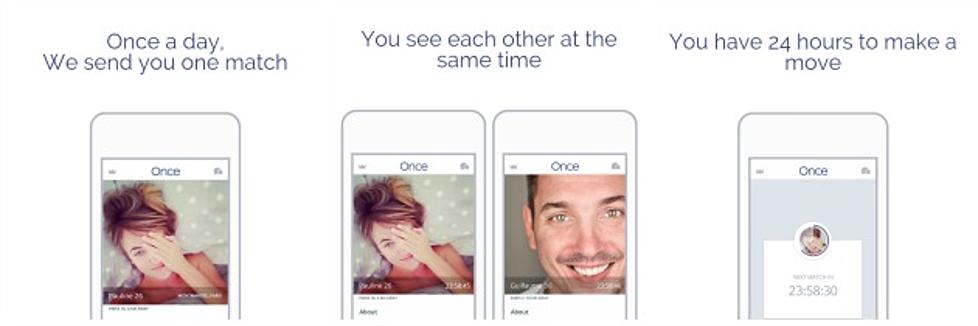Your iPhone Knows When You Arrived And When You Left
Maybe this is common knowledge to most folks, but I just discovered this little nugget over the weekend while trying to find out why my phone was using so much data.
For three consecutive months, I've had to increase my data plan and I've noticed a higher than normal battery drain (I usually charge twice during a typical day and now I'm charging three).
While exploring the settings on each of my apps, I came across something pretty astounding. If you prefer to use Google maps as opposed to the native Apple app so you can actually end up where you want to go, then you might not be aware that Google is logging this info:
This is a screen shot of the information logged from where I had dinner one evening this week. If you've got nothing to hide, then rock on but if you prefer to leave fewer tracks of your comings and goings then you might want to take the following steps to limit the information your phone is logging.
1. Settings
2. Privacy
3. Location Settings
4. System Locations
5. Frequent Locations
If your phone is set to allow Google to log your frequent locations, you should see a pretty detailed list at the bottom under History.
Pretty scary, huh?
More From 95.3 The Bear